Select Your City
 Dhaka City
Dhaka City
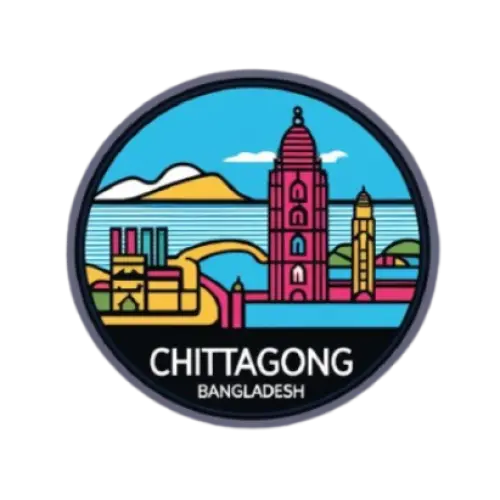 Chittagong City
Chittagong City
 Sylhet City
Sylhet City
 Barishal City
Barishal City
 Khulna City
Khulna City
 Rajshahi City
Rajshahi City
 Mymensingh City
Mymensingh City
 Rangpur City
Rangpur City
 Narayanganj City
Narayanganj City
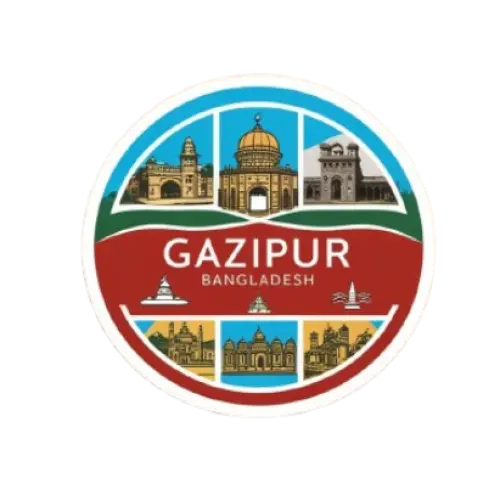 Gazipur City
Gazipur City
 Cumilla City
Cumilla City
 Bogura City
Bogura City
 Dhaka Division
Dhaka Division
 Chittagong Division
Chittagong Division
 Sylhet Division
Sylhet Division
 Khulna Division
Khulna Division
 Rajshahi Division
Rajshahi Division
 Rangpur Division
Rangpur Division
 Barishal Division
Barishal Division
 Mymensingh Division
Mymensingh Division

